We have talked about this previously. However, we felt it was worth having a refresher. This post is dedicated to looking at the application form; how its used, why you need one, what works, what doesn't etc....
Last week, we came across another example of a very poor application process. We won't mention the organisation here - it was a Partner's client and it's now all being sorted - they have seen the light... However, there are still too many organisations, that in our view, don't make best use of their recruitment application process. Hence this post and some best practice tips.
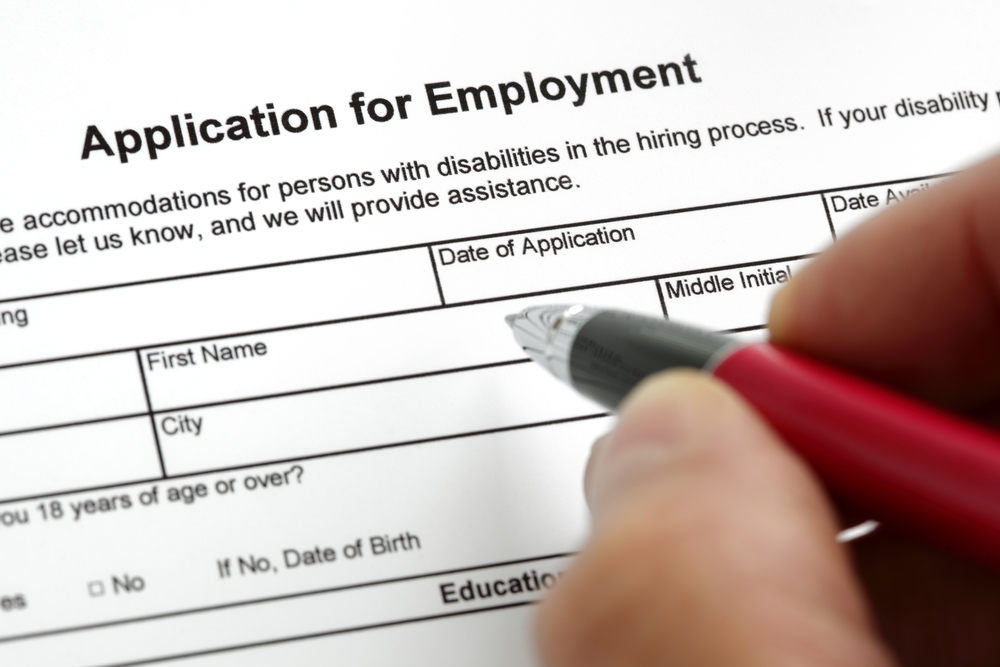
Why Use Application Forms?
Let's start at the beginning. Your Application Form, is there so you can capture details from an applicant or website visitor (we will assume its for a job vacancy, but it just as easily could be almost any website enquiry). You then use the details provided in the form to progress their application (enquiry).
Many business (usually - but always - smaller ones) don't have recruitment systems or technology to process and manage applications. They typically rely on receiving a CV and then managing things from there (they might invite candidates to email over their CV). Also, many still rely on recruiting through agencies. There, they rely on the agency to weed out applicants allowing them to select from the resulting small list of CVs that are sent though. These days however, most businesses of any size realised neither of these approaches works very well. The first is simply inefficient, especially if you are dealing with any reasonable volume of applications, and the second is incredibly costly. Also, neither will typically lead to the best recruitment outcomes.
So, lets assume you want to be able to manage a reasonable number of applications (if you are not getting many applications then either the candidates don't exist or something is very wrong). Also, lets assume you want to do this quickly and efficiently, and to maximise your chance of attracting and securing the best candidates. For all this, you need an Application Form.
Benefits of Online Application Forms
Yes, you could try and get candidates to complete a paper-based form and perhaps email it in. However, your email inbox is likely busy enough as it is and sorting, sifting and screening candidates based, on the contents of a file you have to open each time is not easy. Just try it if you are not convinced.
In advertising your vacancy, you will almost certainly be doing this online. At the very least you should be using your own website to advertise. However you are probably also using Jobboards and perhaps also agencies - for some roles. Candidates expect to see vacancies advertised online. Online is where they look. To generate applications you thus also need to allow candidates to apply online. An Online Application Form directly linked to your adverts allows you to capture interest or applications directly then and there. Nothing beats the ability to be able respond directly to a job advert with the ability to apply then and there to convert interest in your vacancy into action i.e. an application.
However not all application forms are the same. How you structure the form, what you include, how you manage things. It all makes a big difference as we will now illustrate.
What makes a good Application Form?
Why...
By this we mean will a good quality candidate of the caliber and experience you are after, feel that your application form asks a reasonable number of relevant questions related to what they are applying for? It's about considering why you are asking for informantion. Are you asking for too little, or too much? As an example, we still come across organisations that require candidates to write 1-2 page essays on topics related to their business as part of the initial application process. And just not for senior management roles either... Fortunately things are getting better. But there are still too many poorly thought-out application forms around that hamper recruitment for the organisation concerned. We suggest that e.g. requiring an essay just to apply for a job (or even be considered for a job) is just too much. Yes, you will certainly reduce the number of applications you have - which is probably what you have in mind. However, will it encourage the best quality candidates to apply? We suggest a candidate would have to be fairly desperate to go through such a long-winded and time-consuming application process. We recently saw a public sector organisation that had a 5-page online application form. In that example, we estimated it would take a candidate between 45 minutes to an hour to complete - and that was assuming they had all their work and education history details to hand. Research suggests that candidates will abandon applying as you increase the number of questions you ask. E.g. research from 'Indeed' in 2016, showed abandonment rates rose from 17% with 10 questions to over 44% where 20 questions were asked, with abandonment rate increasing up to 88% for more extensive 'questionnaire-type' forms.
If you feel that in order to hire a candidate that you need a comprehensive background form or questionnaire completed by them. We suggest you do this - after they have applied and later-on in the process. Trying to do this all up front will simply reduce applications. And, whilst it is difficult to prove this conclusively, anecdotal and empirical evidence suggests it does tend to be the more experienced, qualified and better fit candidates who do the abandoning too. For instance; the public sector organisation mentioned above was having just this problem. They found that they got better candidates once they reduced the time required on initial application.
What Information do you really need?
This is first contact. They have only just applied and/or registered. So, do you really need everything, in terms of possible information, in order to be able to decide if a candidate is worth progressing? We suggest the answer is no, especially if you are an experienced and trained recruiter.
Do you really want to wade though the results of a 5 page online application form or a 2 page essay? Or even worse, wade though a 16 page paper-based one? Yes, we are not kidding - we saw one of those only two months ago . It was being used by an organisation who should have known better, and who surprise surprise, had recruitment problems... So remember, the more you ask for, the more you have to wade though. We suggest you do yourselves a favour; just ask for the essentials + some pertinent job-centric knockout questions (see later). You can always get the candidate to fill in a more comprehensive form later-on in your process. Many of our clients do this. We just call it the Background Check Form. It saves effort all round. Candidates also better appreciate and accept the reason for it later in the process and we have far less issues with them withdrawing part way through.
Knock-out Questions
We mentioned these above. What 'Knock-out' questions provide; is the ability to phrase questions and even pre-formed answer responses that assist you in determining an applicants fit for the position. Many Jobboards provide you with the facilities for Yes/No type questions. However we suggest Knock-out questions really come into their own when you can structure multiple-response type answers to questions specific to your organisation and the position you are looking to fill. In our systems, we also provide scoring which further allows you to weight and rank applicants according to optimum responses.
Multiple-response questions and scoring are great and they make a huge difference in managing a big list of applications. We also like vacancy specific free-text style questions as well. These allow you to ask more open-ended questions. The sorts of questions that require a fuller, more individual and perhaps more wordy response. They can also be the sorts of questions you might look to do in screening and even at interview.
So, how many questions?
We find that there are very few situations that require more than 5 multiple-choice, vacancy specific questions and 3 free-text type questions. That makes 8 questions. Add in the standard ones of; name, address, phone, email etc. Then add in the CV (see below) and perhaps a Cover Note (or upload a cover letter) and you now have around a maximum of 14 in all. In many cases you might even get away with 10. You should not try and use more questions than you need. If a question will not readily help you sift candidates into those who should be considered further, then our advice is omit it. As we advised above, candidates will increasingly abandon the application process once the form starts getting much past 12 questions.
The CV and your Application Form
Most employers are very strict about having a CV up front when candidates apply. The good news is, many candidates know this and if they are looking for jobs they will very likely have their CV ready to hand for this purpose. Howeve, there is an alternative approach. Here, you seek to capture a candidate's interest by allowing them to either bookmark the vacancy. Or you could allow them to apply, but just with their most basic contact information. The idea here, is make it easy to capture candidates details - especially if they are perhaps using a mobile phone. In this method, your system then reminds them by email and invites them to add more information, or complete the application, at a later date. This works really well for candidates who see your vacancy on their mobile phone. That will likely also be an increasing proportion given prevalence of mobiles. Answering questions and uploading a CV is not always so easy when on a phone. It may put a candidate off, or they pass over your vacancy in favour of another with someone else. We suggest its an approach well worth considering.
Your Application Form as part of your Careers Site
You do have a Careers Site - or a careers section on your website don't you? If not, then that's the first place to start. Assuming you do have a Careers Site or section; directing candidates to apply online within that section is clearly preferable to them doing so elsewhere e.g. on a Jobboard website. On your Careers Site you can completely control your brand, the information provided, the messaging and the application process. You also don't have the Jobboard issue which you have with many who display alongside your paid advertsing messages along the lines "other vacancies candidates viewed". Or even worse links to other similar vacancies (i.e. your competitors) displayed right alongside yours.
We suggest wherever possible you drive applciations to your own website. There you can frame the application form area with links and messages that articulate just your employment brand and the reasons why candidates should consider you (and only you) as an employer. You can also more readily communicate to them about your application process and even include ancillary files for download such as Job Descriptions and Role Profiles. You want applications to be from candidates who are serious about working for you. So, give them good reasons to make that first move and to register or apply. A well crafted Careers Site will also help in candidates self-selecting themselves either in or out. If they are not suitable for the role, this should be obvious from the Career Site. And, if they are a good match, then a good Careers Site should significantly encourage them to apply. You don't get this effect with applications that originate on a Jobboard. There, all the candidate sees is your advert - and generally it's next to a lot of other marketing for other companies. Having an application form on your Careers Site also helps if you use agencies. It also helps them in marketing your organisation and the vacancy. If your agencies can show they encouraged one of their candidates to apply on your Careers Site - do give them credit. Don't penalise them just because your Careers Site did its job. The best employers and agency relationships we know of, work together on a win-win basis.

Conclusion
We hope the enclosed information has helped inform over how you can get the most out of Application Forms. It is well worth taking some effort to make the most of your Careers Site and use intelligent online Application Forms that allow you ask questions and score responses. If your candidates mostly use mobiles, why not adapt your process - consider letting them register or apply with just the basics first. Keep your application form short. We suggest, no more than 15 questions. Try, where ever possibl,e to have candidates apply on your Careers Site. Most of the good Jobboards allow you to do this and will direct applications to your site. We also note that most of the major employers insist on working this way with Jobboards - we suggest you do the same.
Our final point here is; do let your candidates know what is happening. Send them a welcome email when they apply. If you screen them out, have the system send them a nice email thanking them for their time. It's not only good manners it's also good business. People talk. This will affect your reputation as an employer in the market. Candidates appreciate knowing where they stand rather than not hearing anything after they apply. Dont make them wait weeks (or months, or possibly never) for feedback.