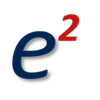News and Developments
Recent news items are listed below for general access. Clients, Partners and Resellers may have access to more details appropriate to their applications in the Client Zone (click to access).
New Google Analytics (GA4)
November 2020
Many (most) websites use Google Analytics (GA) to understand their visitors. Insights from digital analytics tools like GA are even more critical than ever. However, recent years have seen privacy come much more to the fore and the current GA tool was not really keeping pace. A frequent criticism was that it often made it difficult to get a complete view of the visitor/customer and derive insights from their data.
As a result, the good folk at Google have created a new, more intelligent Google Analytics, called 'Google Analytics ver4' or ‘GA4'. This new tool builds on the foundation of the App + Web property that Google introduced in beta last year. Interestingly Google advise that it now includes elements of machine learning. This is meant to deliver automatically more helpful insights and provide a more complete understanding of your web visitors across devices and platforms. It’s also more privacy-centric. Google also says that you will now be able to rely on its analytics even more as industry changes like restrictions on cookies and identifiers create gaps in your data.
So what can it do
The new tool gives more visitor-centric measurement, instead of measurements that were often fragmented across devices or by platforms. The way we are told it does this is through the use of 'multiple identity spaces’. In essence what this means is that it uses both marketer-provided and Google ids from users opted into ads to give you a more complete view of visitor interaction with your website. Another welcome change is that Google has modernised the reporting so you can much more easily find marketing insights based on the part of the customer journey you’re interested in. For example, you can see what channels are driving new visitors in the user acquisition report, then use the engagement and retention reports to understand the actions they take, and whether they stick around, after converting. You can see an example walkthrough in the GIF below (supplied by Google).
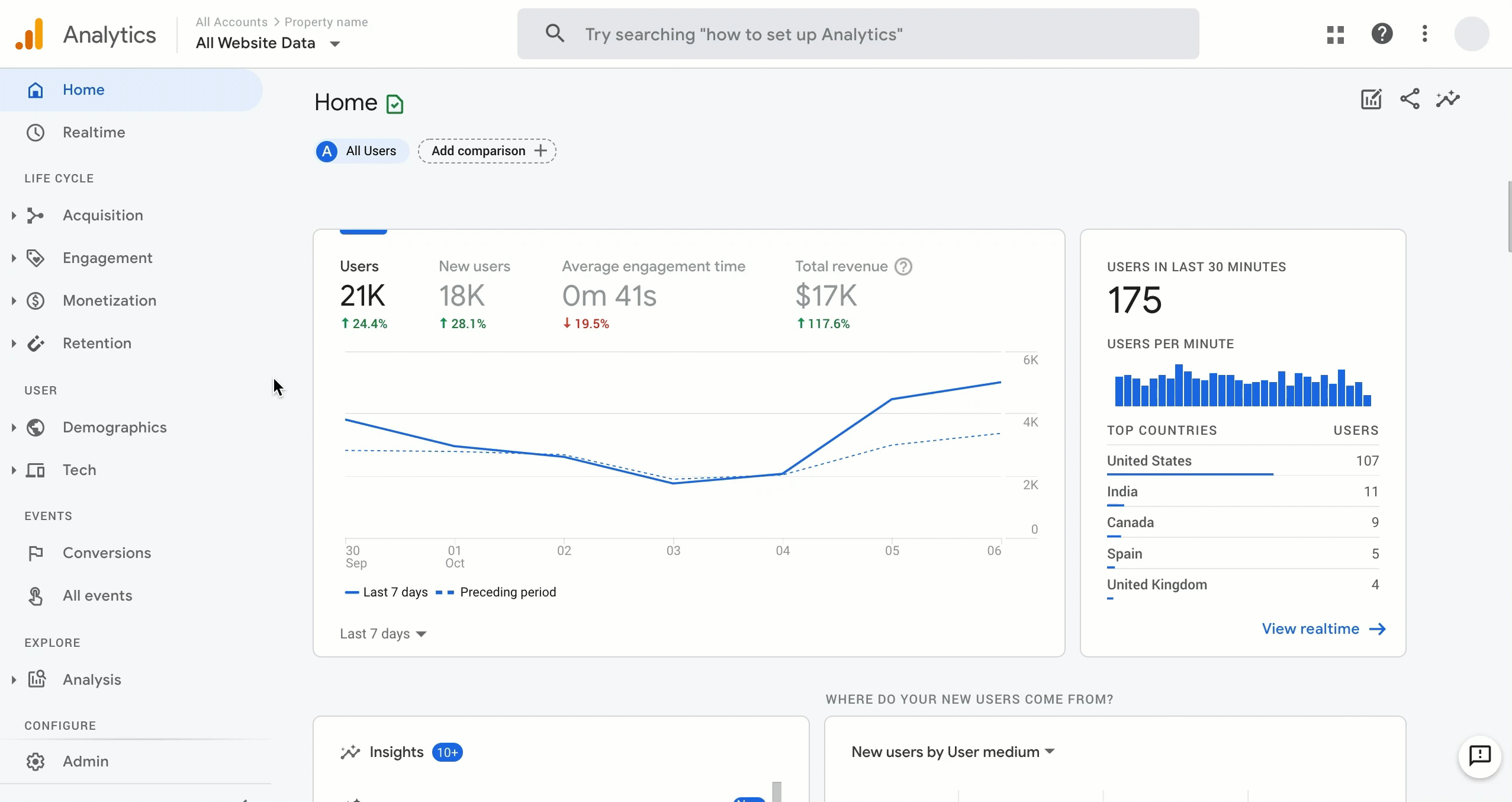
Its Impact
As of this month (November 2020) Google Analytics 4 is now the default analytics tool for new website properties. Google have also advised that this is where they will now invest for any future improvements. This means the current Google Analytics toolset will not really be developed further. In fact we have been told to expect support for the existing GA tool will be withdrawn, but not for at least a year. We also expect that your ‘old’ data will still be there to view and report on in the ‘old’ analytics for some time after that. Because GA4 works in different ways you sadly can't simply import your ‘old’ GA data into the new tool. It's a start again from scratch situation. However, you can run both analytics toolkits in tandem and this what we are recommending for clients (note this needs to be setup to work). This will allow you to run both for the next year giving you at least one years worth of GA4 data to use with its inbuilt reporting period comparisons.
In Conclusion
We think the new tool will directly address some of the issues round the existing Analytics tool especially with being more privacy compliant in how it captures and uses data. And as such it should be welcomed. The minimum one year handover with using data on both tools we also think provides a useful means of ensuring comparison data can be captured before GA4 finally becomes the only option. We will thus be applying GA4 to all client sites with Google Analytics that we manage. But for now still presenting reports generated from the current GA toolset (unless requested otherwise). Lastly please note that you should expect there will be likely many updates and changes over the year as Google gets more feedback and we all get more experience in GA4 use (hence the reason for staying with current reporting for now).
SSL Bug (Let's Encrypt)
March 2020
Sent to clients 4th March 2020
On the 3rd March "Let's Encrypt" issued a notice that due to the "2020.2.29 CAA Rechecking Bug" they would have to revoke a number of their website security certificates. These are the Digital Issuing Certificates that lie behind the SSL padlock icons you see in your browser. They show that the website uses approved encryption issued by - in this case - "Let's Encrypt".
Like many others, we use Let's Encrypt for website security on client web applications. Let's Encrypt is also one the largest issuers of such certificates with an estimated 116 million in issue. It been reported that around 3 million of these are subject to this bug.

Whilst we do use Let's Encrypt, we also use other issuing organisations and currently we have a mixture across our supported applications and websites. We have however found Let's Encrypt to be an effective certificate issuer and they have some very high profile and reassuring backers including Cisco, Facebook and Google.
After receiving advice late yesterday. We have just completed preliminary testing overnight (using their approved testing tool) across all our sites that have Let's Encrypt certificates installed. None show in the 3 million affected by the bug. From what we understand, there is also no risk that any certificates we have that are currently ok, may become infected by this bug at a later date.
We are issuing this notice as guidance and to provide reassurance should you see press reports about this issue. Maintaining the security of our clients applications and data is paramount to us and we seek to make every effort to ensure we are applying best practices in data security where appropriate.
Should you however have any queries please do contact your local office.
Support Portal
May 2019
We have operated a 'Support Portal' powered by our own product set for some 9 years now. We originally had expected to buy one in. We spent quite some time, looking round the market for a Support system that would provide an issue/problem ticketing style system along with ability to present files and other common resources for client use.
We also wanted to be able to hold copies of key client files such as; contracts, orders, project briefs etc so clients could access them as needed. We found off-the-peg systems that did this. But they all did it their way. Few had the ability to rebrand and customise the way we were used to, with our own products. We also wanted it on our own domain (most are very obviously third-party products).
Lastly, we wanted to present within the Support Portal a means where clients could readily see their invoices and payments. We have have very particular billing and accounts requirements, that requires a bespoke billing system for detailed charging (some Partner bills have schedules that are pages long). We also wanted the ability to take payments online.
It became quickly apparent, that it was near impossible to find anything remotely cost-effective on the open market that would do all of this. So, we opted to use our own product set and built a system for our own use. This system continued with few changes till some two years ago, when one of our Partners asked if we could produce a similar system for them. Initially we cloned our own system for them. That went down well. However, they had seen how readily we could adapt and configure our other systems to closely fit a client's workflow. So soon they also wanted this flexibility and for us to include some new requirements.
Many of these were fairly minor. However, it gave us a great insight into what clients might want from systems such as this. We soon made some even bigger changes and added more configurable options. So here we are, two years later launching our latest product. Originally based on the one we built purely for in-house use but now being used by others. So, our current Support Portal - the original we provide for client support is thus being upgraded in May to include new capabilities and configuration options. If you would like a similar support Portal for your own business, just get in touch.
New Changes
Our own Support Portal is being upgraded in May to reflect most of the developments we have made available within the new product capability. The new capabilities are summarised below. If you are one of our Clients or Partners and get sent items/emails from our Support Portal, or you access it for information, then you will start to see these changes come through during May 2019.
Main New Features:
- Support Ticket Comments and Descriptions now support full html and formatting. As well as making text easier to read, it also allows us to embed images within the content as well as clickable links. Implementation of this is selective - at the Admin level it can include an expanded set of formatting options, whilst at the User level it can be deployed with an easier, more limited set.
- Emails are now fully html ready. We previously operated with a very textual based email copy. From May, content will have more MS Word (or to be more correct, more advanced html-like) formatting. This we expect to help make emails much more engaging and easier to read.
- Ability to add more than one User as the recipient of a Support Ticket and to include them in the update emails that are generated from it. Historically, we had Support Ticket updates and emails only going to the person who raised the query. Now we can add other Users. We can also even add non-portal Users so they can get email copies of ticket updates. This means that ,where appropriate, Clients can add colleagues who do not normally engage with the Support Portal to review copies of updates as the Ticket gets actioned.
- Reminders. This is a very configurable cabailityt. But can include providing administrators with weekly or even daily reminders about status of tickets (you choose what works best for you). We can also provide similar facilities for Client use e.g a weekly reminder of any open tickets/unpaid bills.
Cookies and compliance
June 2018
In case you are not really sure what they are all about. In essence, Cookies are small text files that can be used by websites to make a user's experience more efficient and to provide both ‘essential' usage facilities as well as other facilities that are more ‘marketing' orientated. Right now, laws like the GDPR (the General data Protection Regulation from the EU that took effect on 25th May), either state, or imply, that websites can store cookies on a users device if they are strictly necessary/essential for the operation of the site. For all other types of cookies you should - ideally - seek permission.

For more on the GDPR see our Blog
When we develop websites (or systems based around websites) they will typically use different types of cookies. Some will be ‘Necessary/Essential' for the site to work. They typically are allowed by directives like the GDPR. Other are used for 'Statistics' or 'Marketing' and are really what the GDPR is concerned over. They may be placed, or used, by third party services that appear on the pages. The most obvious example of this is the 'Google Analytics' service. This provides data on website traffic and usage - it's what we use to populate the website traffic dashboards we provide. However, additional sources by way of example, can include; 'Youtube' (for statistics on video usage) and 'addthis' (now owned by Oracle) which is often use on sites to provide social network linking. The number of cookies being used on a site can thus end up being quite large. It would not be unusual, for example, for around 10-40 to be present in any one site. They can add up, and as a general trend we are seeing more usage of them as time goes by. It not just cookies either: 'Pixel Tags', are another common technique whose use can also come under regulations like GDPR.
We have always provided systems that provided some flexibility in terms of compliance. This is because clients have can, and do, have very different attitudes to, and requirements for, data privacy. Some do not necessarily want (or will accept) more stringent implementations of data security practice - whilst others will. As an example, we have for some time been providing cookie banners that advise a first-time visitor to a website that there are cookies on the site. We can even allow them in many cases to accept or decline their usage with links direct from the banner using more sophisticated tools. However, we note many clients still do not use such tools on their other websites and see the more stringent facilities and warning notices as an intrusive and unwelcome addition. Consequently we have historically taken a very individual approach and have deployed a range of facilities, client by client.
With GDPR upon us, we have noticed a much greater interest in privacy compliance and tools. Whilst, as of the time of publishing this section, most commentators believe that we can expect more guidance on the practical means of operating in compliance. The basic principles are, however, now clear. We also observe that clients are also much more interested in being seen to actively support the new regulations and are now more accepting of cookie management tools.
The long and the short of it is we have several tools for managing cookie compliance and there is no one-size fits all approach from us. We believe we can both provide tools for your sites that will meet the strictest interpretations of compliance as well as ones that take a more relaxed view. Please contact us if you are all unsure over your sites compliance or if you would like to explore different tools and methods for cookie management.
Website Traffic Dashboard
October 2017
We have a new facility that we can add to your Portal/Website. It consists of a Dashboard collection of user friendly reports round your website traffic and usage. Example screenshot below: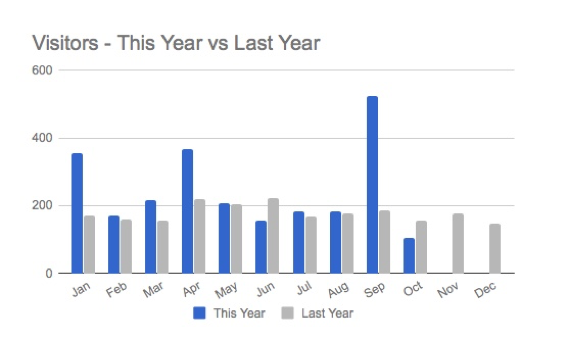
There is currently a collection of some 12 different graphical reports that are being offered at rollout. Some reports are cumulative others report on the last 30 days of traffic only. The graphs are interactive - you can click on them to see exact values. In total, they provide a good overview of website traffic and usage for our website or Portal systems.
If you have a website or a Portal system from us. You will either have - or have been offered - access to Google Analytics reporting. Google Analytics provides an extensive series of reports and tools for tracking usage of websites. However, Google's reports - whilst comprehensive - are not the most accessible to use, nor indeed are they particularly user-friendly. We have thus been aware for some time that many of our business users don't tend to use Analytics facilities as much as they might.
Now, using some relatively new facilities, we have been able to take Google Analytics data and display it in a much more accessible and simplified format for Website/Portal Administrators. This facility, still uses Google's tools to generate the graphical reports. The data is updated overnight using Google data and provides close to a real-time view of your website traffic and usage. We are thus able to display many of the typical reporting items that our clients have expressed an interest in reporting on, into a type of Dashboard of up to (currently) 12 reports.
Rollout
The facility is being fully deployed (rolled-out) in October 2017. In future, we expect we will be able to offer both a bigger range as well as more customised reports using this method. Please also note that the graphs whilst being interactive are not currently web-responsive - i.e. they won't dynamically resize on e.g. a mobile phone. This is currently a limitation in using Google’s current graphic reporting toolkit. Feedback so far, suggests that Administrators don't expect to use such a facility on a phone anyway. But, we do hope to be able to make the Dashboard more fully responsive over time as Google expands its facilities.
Google Chrome and SSL
September 2017
We are making clients aware of who currently run their websites without using SSL security. The reason for issuing this update at this time is that Google with their Chrome browser has very recently advised that they are planning to show warning notices when people browse websites that are not SSL secured. This is due to happen with version 62 of the Chrome browser towards the end of October. To be fair Google has issued advice before now that this might happen - and it hasn't. But it does seem that this time it's much more of a firm intent.
If you are a Client or Partner affected by this please see the expanded update that we have sent you.
Or contact us direct.
You can tell if your website operates with SSL if the web address in the URL bar starts with http://..... If you site operate with SSL the URL will start with https://... It's the last letter "S" in https that shows your website is operating in SSL mode. As per graphic below you will also see a padlock icon .

What is SSL?
SSL (Secure Socket layer) is basically an encryption method that provides additional security to a visitor when using your website over the internet. SSL enabled websites encrypt the connection between the user on their PC/Mac/Phone and the web-server making it much harder for data to be interpreted by an "evil" third-party.
Most commercial clients of ours do already operate their websites using SSL. But not all do. We thus have a small number of clients with whom we have provided website facilities and who have not - as yet - added SSL security. This update is for them.
Do we actually need SSL?
Where we provide data-driven access within websites, we already encrypt the data transfer using SSL type facilities. This is standard across all clients. If you have e.g: a Contact, Careers, Talent or Recruitment Portal your data transfers between browser and web-server are all encrypted already - at the data level by us. This happens irrespective of whether you are running SSL on the actual website - or not.
So in purely data protection terms, you are already safe regarding actual data transfers at the application level within your system. The issue Google and Chrome has is with the overall website and whether this is encrypted. Many websites that transfer data cannot encrypt the transfer unless the whole website uses protection such as SSL (as stated above we already encrypt the application data). In broad terms this is what Google and Chrome are trying to help their users with and to "warn them" when using websites who may not already encrypt their data. The effect according with the new version of Chrome will be to provide a warning notice if the website itself does not use SSL facilities.
If you do wish to look at securing your websites with SSL please contact us. We can arrange everything for you. Depending on your choice of certificates they may be a charge for the certification and renewals etc. We normally prefer to use the same certification authority for your ancillary website as the one you plan to use on your main website and prices of certificates vary. So do please contact us to discuss if you have any queries.
For the avoidance of doubt the small number of direct clients with non-SSL secured websites will be engaged directly (week of 11th September) with an expanded update to what is included here (copy also held on the Support Portal). Partners with clients who have non-SSL sites will likewise be engaged.
HTTP/2
February 2017
Hypertext Transfer Protocol (HTTP) is the protocol that governs the connection between your server and the browser of a visitor to your website. It’s the first part of most URL’s that give you the address of a website. Note, on some sites it will be HTTPS, not HTTP (more of later).
Now, for the first time since 1999, we have a new version of this protocol – HTTP/2. Clients and Partners have access to a full paper on this - but here we will look at the basics.
HTTP is an old protocol. It was originally defined in 1991. The last major revision was in 1999 and whilst it was good at the time, websites now are much larger and we expect much faster response times.
HTTP/2 is the answer to this - for now anyway. Skipping to the bottom line, in order to get HTTP/2 you need:
(a) the webserver to support it
(b) your web browser to support it
(c) the website needs to operate in SSL i.e. HTTPS mode
It is important to understand however that a HTTP/2 website will operate perfectly ok on any older browser versions that your users have. It's only, typically, the most recent browser versions that are HTTP/2 enabled. The website will simply operate in HTTP mode on older web browsers. The major issue is SSL. SSL websites used to run a bit slower than non-SSL sites. But on HTTP/2 they should now run much faster. 
If you are not sure what SSL is - it is the padlock icon (see above) sometimes shown in the URL bar in your web browser. It provides encryption and arguably some validation that the website is owned by who is claimed to own it. Encryption is generally a good idea, especially for data. Note, we as standard, encrypt almost all screens for managing data and we do this without needing to make your site SSL (though we can also use SSL as well).
However, if you wish to take advantage of this new protocol which promises to speed up your website and you have not purchased SSL certificates - do talk to us. These can be provided much more cheaply than used to be the case. Given HTTP/2 will provide generally faster websites, the SSL speed penalty is not really an issue any more and costs are generally much less.
Popup Screens
November 2016
It really looks like Google are trying kill off popups within their Chrome web browser. We use popups in some configurations - generally for the (Active) Notes and for Adding Files screens. We have found it a nice piece of UI (user Interface) design as it allows minor additions to a record to be done within a (popup) window whilst the main record is still open.
Note that, with very few exceptions, we use popups within the backend portals only i.e those used by a client's own staff. Very few of our systems have implemented popups on public facing pages. Any systems which do use popups in this way on public pages have already been contacted and alternative methods put in place.
The origin of this issue has arisen with the latest Chrome release (ver 54) that was made available from the 12th of October. Changes issued within this release mean we cannot now refresh prior pages when using a popup, i.e. have information that has just been entered in a popup then immediately displayed in the main record's parent window. Prior to this Chrome release, this facility worked fine though we have had to use some clever coding and work arounds for the last couple of years to keep the facility compatible with browser changes. Indeed the facility still works well on previous versions of Chrome and it is important to stress on all the other main browsers we test on. But now it seems neither us (nor anyone else for that matter) can enable a parent page refresh from a popup within Chrome. It has been reported as an issue on the technical forums by us and others and there has been pressure for a fix to be made available. However, we understand from our sources that this is now most unlikely, at least in the short term.
Anyway, for those of our partners and clients who are avid Chrome users, we have as you would expect a solution to this problem.
- If at a corporate level your users don't use Chrome then we can keep you using the current popup facility. It wont affect you.
- If your users do however use Chrome (or may use it), we can switch you over to the new method should you so wish.
How the new method works
The new method works by instead of opening a popup, it opens a new window in place of the parent for you to add your information in. It closes and reopens the parent widow in its place with any changes/additions all in place. It's is essence a functionally robust means of doing the same thing. However, it does not have quite the same aesthetic appeal appreciated by some users of being able to view a popup window beside the main record window. This change in method is most apparent for users with very large screens or multiple monitors who won't now be able to position a popup window beside its parent. It is worth noting however that in testing, most users have not found the new method a particular inconvenience.
We are very happy to install the new method as an update on your system should any administrator wish their implementation changed (there is no charge for this). Please contact your Consultant/Partner for details.
Pageviews
August 2016
We have a new facility for recording ‘Pageviews’ of vacancy adverts in RMS, Careers Portal, Jobboard and Talent Portal systems i.e. capturing the number of times candidate or webpage visitor views a vacancy. This new facility will be rolled out across our systems from August 2016.
In its default configuration, the Pageview facility will capture every time a vacancy’s detail page is viewed and provide a running tally for you in your administration area. It is designed to capture a candidate having a proper look and will only count as a Pageview where a candidate views a vacancy’s detail-screen. The system is designed not to count Pageviews where multiple vacancies are listed on the screen as in e.g. the results of a search. The candidate must actually select a vacancy, or be able to see its details (and see the Apply button/link) for it to count as a Pageview.
The method is robust – its works on mobiles and does not require the use of cookies or popups that candidates can disable. It also has broad cross-browser application so it should accurately count in almost all scenarios and it is real-time (so there is no lag in reporting).
Costs
Implementation of the default configuration where there is a single total for the Pageview count is free of charge on all new systems sized from mid-tier and upwards. For partners who have a defined configuration used for rollouts you must however advise us that you wish the facility added to your configuration.
Please see Help paper published in the Support Portal (Client Zone) for Partners, Resellers and Clients for full details.
Vivaldi - The new Web browser
May 2016
Vivaldi the new web-browser launched in April. We are already fielding enquiries about it so we thought it was best to advise on our experience of it so far and our stance on supporting it.
Its been quite a while since the last major new cross-platform desktop browser launched - that was Google’s Chrome back in 2008. The folks at Vivaldi will be hoping they can emulate Chromes success as its now the most popular browser currently in use.
Vivaldi, runs on Windows, Mac and Linux. It is explicitly being marketed for power users — those who like to customise their browsers to the greatest extent and who value a very long list of features (we particularly like its side panel notes). Their CEO came from Opera as have some other key personnel - hence the name Vivaldi. By way of background, Opera is a browser best known for innovating new features, however it only has around 2% market share. Vivaldi is different in that it is based on Google’s open source version of Chrome, called Chromium. Its not supposed to be any faster than Chrome, just different... Like Chrome, it can gain features and facilities from extensions. However, its aim seems to be to offer so many included features you won’t need the extensions.
So how does it compare?
Well we have been testing it for a few months and can advise that with the Beta and Launch versions it works fairly well with our systems. Nothing adverse to report. However you should be aware that whilst it is based on Chromium - this is a new product and it is currently at version 1.0. You should thus expect that at times there will be some bugs and it wont be quite as polished as Chrome, Safari or Firefox. However those issues we have seen have been fairly minor and been common to other systems, sites - so we are not aware of any particular issues related to our software or sites per se.
Are we supporting it?
Officially right now - No. Although those bugs we have seen relate to more cosmetic errors we would expect this product to change considerably now it has been released and it is thus likely to be a moving target for some time. If it proves a success in the market and matures we would expect to test it with our systems and reconsider our stance. But right now, our focus is supporting the main 4 browsers: Chrome, Safari, Firefox and IE (soon to be replaced by Microsoft).
Issues to be aware of
Clients and Partners can see our White Paper on browsers updated in December 2015 where we reviewed the current state of the browser market (available on the Support Portal). In it we discuss how browsers can be increasingly configured to suit individual preferences. They can also be equipped with extensions that add new facilities or change the way features can work. When you add this to the numerous updates that each of the browser platforms issues it makes for a fairly fluid and moving target. We have designed our systems so that the effect of browser differences should be mostly cosmetic and minor in nature for typical users who have not played around with browser configurations or added many plugins or extensions. Vivaldi does however provide more scope than most when it comes to customising configuration and features. Its marketed for power-users, i.e. those who are reasonably technically adept and who will understand and appreciate its differences - and powerful features. You should thus expect to see from time to time, differences between different browsers behaviour/display differences. In general we think they will likely prove quite minor and non-critical. However, where your users are finding particular differences, please do investigate what browser versions and releases they are using, and encourage your users to stick with reasonably current and stable versions. This fixes most of the very few issues we hear about. From our testing we have seen our software perform well on Vivaldi but this does not mean it will do so on every version or on every possible configuration. So for now our advice is - should you have problems you should move to Chrome, Safari, Firefox or IE (note IE is on end of life).
Withdrawal - Add to Home screen Widget for iPhone/Android
April 2016
From 10th April we have decided to stop providing sites with the widget for bookmarking sites on an iPhone/Android. Although this widget has proved quite successful over the years we believe it is a facility that has had its day and is no longer required for use with our systems.
The purpose of the widget was to enable our sites/systems to point out to visitors using mobile phones how they could easily add an icon for the site to their phone's home screen. In essence this allowed them to click and be taken directly to the site/system in a similar manner to other web "apps" on their phone.
The facility to do this - we stress - remains. Users can still save the customised icon that we created for your site/system directly to their phone's home screen. Its just we believe we no longer need the widget to help them do this. We have also experienced support issues with the widget following recent upgrades to iOS that have taken time for our supplier to fix.
You can see an example copy of the popup that the widget produces below.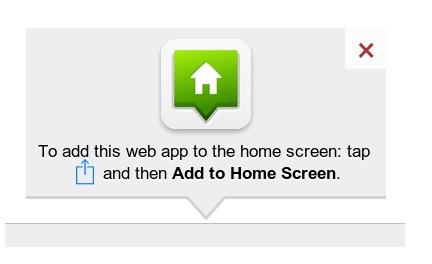
For the avoidance of any doubt going forward, all sites/systems designed for mobile use will still have the ability for users to bookmark (save) on their phone (both iPhone and Android) a custom site icon on their home screen that when clicked will take them right to your site/system. The only change is that in those sites where we provisioned a specific widget to assist users in doing the bookmarking, the widget has now been depreciated and been withdrawn.
To illustrate how easy it is now, to save a link to your site/system - without the widget. On an iPhone/iPad all the user has to do is click the icon on the iPhone's browser bar and it will save the webpage using your site/system's custom icon that we created for you to the users phone home screen (they can also save to a bookmark folder ). In Android (chrome) their menu includes a "Add to homescreen" option which does the same. Its as easy as that.
We know being able to save your site/system's icon on a phone is a feature our clients like very much. However its still there and its easy to use. Thus we feel, there is no real need to continue with the widget especially given recent support issues it has had with some software versions used on popular phones. If your system was previously equipped with this widget you will have been contacted already and we will have agreed with you a plan for your site/system. Should however any client feel the widget's continued inclusion is a necessary feature we will of course seek to accommodate their requirements within its inherent technical capabilities.
New Websites - August 2015
What is the expression: "Its the cobblers children who are the last to get shoes..." Well we have been a bit guilty of that ourselves. However we have finally launched a major update to the First Business Connects website. Its grown to be quite a big site, and if you look around there is a lot of content.
We decided to keep with a very similar visual look but update it so it was "Responsive" for use across a wider range of devices. By using Responsive frameworks and technology the site reformats to fit the device being used. Our website in fact now consists of 3 parts.
1. The main homesite (what you are reading now).
It is on a completely new platform and for those of a technical orientation uses the Foundation framework by some crazy guys called 'Zurb'. We previously had a dedicated mobile site that presented itself whenever mobile phone visitors accessed the site. Given the now wide range of devices this new framework provides a more adaptable a scalable experience to suit the device being used. Foundation is reputed to provide a particularly good mobile experience and is very fast.
2. The Client Zone now relabelled the "Support Portal".
Most users were calling it that anyway so it made sense to change when we did this update. This site is tightly integrated into our Support and Billing systems and we wanted to be able to make these more usable on a wider range of devices. This site is held on a subdomain (support.firstbusinessconnects.com) with syndicated versions also available for selected Partners/Resellers. Because of the data integration requirements we elected to use the Bootstrap framework for this site - though visually it is very similar to the main site. Bootstrap was developed by the people at Twitter and is a very popular toolkit for modern Responsive style sites.
3. The Blog
Its been now getting quite big with over 100 posts. We have now capped it at holding 5 years worth of posts as older posts were getting less use over time. We also tend to write long posts with a mix of graphics, and even video on occasion, and we wanted it to be easily used on mobiles. The Foundation framework used in the main site does not provide blog facilities like the Tag Cloud or Archive. So we have used the same Bootstrap framework used in the Support Portal above. It has also been given its own subdomain called blog.firstbusinessconnects.com. Much of the blog content gets syndicated and repurposed by our Partners and Resellers and this change will help with that too.
The other major change we have implemented is focussing the site(s) to the Asia Pacific region. The site started off being UK and European centric in line with our formation as a business. However First Business is now centred within and very much a part of Asia Pacific and site content will reflect that.
We hope you like the site(s) and please do let us know what you think.
Billing - Online Payment Facility
May 2015
We have finally opened up the online payment facility and put it on the website. We have done a number of projects over the years that have required integration with payment processing facilities. It's not our prime business but we have developed some expertise so it made sense to make use of it ourselves.
Our business is one that deals with regular clients most of whom are Resellers or Partners. Traditional Invoice and Payment facilities seem to work well for them. However we have had a few recent projects where clients have asked if they could pay for particular items using credit cards. An example would be a recent email campaign that was originating from - and hence being paid by - a local office. So we have done something about it and have added a facility within our Support Portal where clients can pay their invoices using all the major credit cards as well as Paypal.
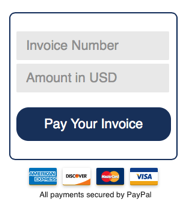
We do also have the facility to add facilities for billing in other currencies - if this appeals and you wish to use an online payment facility then do get in touch.
System Updates - New Facilities
February 2015
AJAX
Yes - we know it is better known in the UK at least as a cleaning product :-) But what we are referring to - to give it its technical name - is: "Asynchronous Javascript And XML". In very simple terms AJAX is a set of web techniques and technology that allows us have your web browser do some more work and in turn

Upgrading screens to use AJAX is normally a free upgrade (where it can be appropriately used) but will only be done at the request, and with the consent, of Site Administrators.
Activity-based Notes
The standard notes implementation provides a shared facility which all users can update and edit and this works very well for most requirements. However we also have over time implemented various customised implementations of providing additional "notes" facilities for records in our systems.
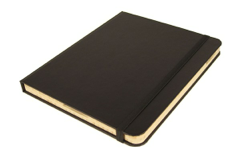
You can think of it as a little bit like a journal that records things in a structured order as they happen. In 'Activity-based Notes' when the notes block has items added to it, they are automatically stamped with date/time and the person who is making the notes name. You can still add notes but now with the "Activity-based Notes" implementation; any note you add is stamped with your name, date/time and then added to the top of any previous notes that have been made by you or others. Changes to a record's status (or other indicators) can also optionally be recorded as entries within the notes block, further giving it the ability to provide a record of all events and changes in the order they happened. In this way when viewed it can be used as a chronological record of notes/events/changes made.
This is a powerful facility and one that is open to fairly high degree of customisation if required. It is available as a paid upgrade. Clients/partners looking for upgrades should contact us to understand how it can be applied to current systems.
System Updates - New Facilities (Recruitment Systems)
October 2014
Well, at last we are launching the new facilities we have been talking about for the last couple of months. We were planning on launching on the 31st October but that is Halloween so emails will be going out to partners, resellers and direct clients on the 1st. Nov.
There are 11 items, all are now being used now in our most recent implementations and some facilities may already be familiar to you (see list below). You can see more details on our Support Website. There is also a PDF in the Resources folder of the Support site with full details.
Many items are completely free of charge to current clients though some may require some implementation work. Please note we will not automatically add or change your system with the new facilities. If you wish any of them to be added, then please let us know.
Summary of New Facilities
- Social Networking (free of charge)
- Responsive (Mobile Friendly) websites
- Add Date to Outlook (free of charge)
- Password/Login/Security (free of charge)
- Duplicate Tracing (free of charge)
- CMS now available in Admin/Employers Portal
- Additional Search Options (free of charge)
- Separate Managers Portal
- FileManager – Direct Click (free of charge)
- Career Portal Plus
- Batch (mass) Email
Note: Items listed above as free of charge refers to any recurring fee. Items may be subject to setup or configuration - see individual sections for details.
File Manager - External Storage Module
August 2014
Following the successful take-up of our File Manager module which was finally extended to all systems last September we have been working at further increasing filestore flexibility and expanding options for clients and partners. The 'File Manager - External Storage' solution is a new module and provides an alternative; quick, easy and above all, low cost route for storing documents against records within your system.
It is a separate facility to the more fully integrated File Manager module and relies on clients using a third-party file storage system that provides an external weblink for accessing files stored at the third party (In File Manager all files are held wholly within the system). Its these weblinks that are held within the system rather than holding the actual files themselves. This does mean that there not the same facilities for workflow and security as in the main File Manager module, but following testing we believe it provides good workable facilities that will be useful and appropriate for some implementations - especially where cost is an issue.
There are three companies where have tested this module and where see it being most applicable: Google Drive, Dropbox and Amazon S3, however the module should work with other similar vendors whom you may work with.

This is a module that can be easily added to existing implementations for a small setup charge and the provision of even just a single additional screenset. From a usage point of view, because the files are stored externally e.g. at Google/Dropbox, there is very little impact on your data allowance and hence on your system usage costs.
From a file security point of view, whilst the module will manage the actual weblink to the file, its underlying security and accessibility of the file is controlled by whoever you enable to have access to it. For example in Dropbox, in practical terms this means your users will need access to the Dropbox account. However from testing it provides a good complementary facility and provides an inexpensive and simple means of storing candidate documents where the more comprehensive security and workflow available in the main File Manager module are not needed.
Do contact us if of interest.
Heartbleed Bug - April 2014
Security Alert - the Heartbleed bug - protecting your data. This is a communication only. There is no specific action we believe Clients, Partners nor Resellers need to take.

The services we supply were affected in part because our database infrastructure is running on elastic load balancers operated by Amazon Web Services, which uses OpenSSL protocols. Amazon were quick to respond and the Heartbleed security patch was installed on all their load balancers that week. We can also confirm that all of our database servers and systems were patched appropriately including with new SSL certificates where appropriate.
Any Implications?
There is no evidence that any of our systems or account credentials were compromised. We have also had NO reports from any client or user of any security issue that might be related. However, clients should be aware that there is a risk that if a potential malicious third party had been aware of this bug then it could have exploited it and accessed data that was relying on OpenSSL security. Because by its nature the bug leaves no trace - its a programming error not a malware or virus - no one can be absolutely sure whether their information has been accessed. All clients, partners and resellers have been communicated with/sent email on this issue and invited to contact us with any concerns.
The security of client data is a top priority for us and we believe we have responded appropriately and promptly to this threat. As advised, we have had NO report of any security breach in any deployed system that might be related to this issue. If however you have any concerns please contact our office.
Additional Search and Selection facilities - All Products
November 2013
We have always been able to offer very comprehensive search facilities within our products; all our systems have the ability to search across multiple fields and data-types. This allows quite complex queries to be quickly and easily performed and is a key feature of our deployments. This announcement augments these facilities with the addition of a new search facility: the "multi-select listbox".
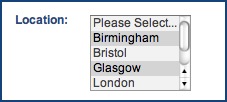
Historically we had to use multiple dropdowns to provide this facility. We believe this method is much easier to use and it presents in exactly the same way that the system does for listboxes when creating and updating a record. The new listboxes have been used on recent deployments and are now standard for all systems. Existing clients and partners if they so wish can have their search forms updated with the new multiselect listbox under their standard support agreements - in most cases it will be likely free of charge. If you are interested in having this facility added to your deployment please get in touch - click Additional Search and Selection Facilities or contact us through your login at the Support Portal.
File Manager - New Module for Careers Portal
September 2013
This is an optional model that is used to equip your system with the ability to store and manage multiple files that you either generate or collect during the process of recruiting an applicant.
This facility is standard on RMS deployments and has now been made available as an option for Careers Portal and Talent Portal systems. Within both these systems the core system very adequately deals with managing CVs as file attachments and even can be equipped to hold one of two other supplementary files as needed. However some employers wish to have all the files that are part of the recruitment process stored online and thus we have made available this facility for both these product lines.
When dealing with multiple files and files that may be needed at different parts of the process it is important to be able to quickly see at a glance which files are already associated with a candidates application. The module provides additional facilities and allows for larger numbers of files to be stored and managed along with applications as well as making file attachments stand out more strongly within a record..
Some examples of the types of files that may be produced and stored as part of a recruitment process can include:

- CV
- A completed Consent Form
- Completed Background Enquiry Form
- Police, security Check Form
- Screening Assessment Forms
- Assessment Centre result forms
- Psychometric Assessment Forms
- Reference Checks Forms
- Interview notes
Additional New Support Facility - Online Meetings
June 2013
After a good look round the market we have adopted the ‘www.join.me’ webservice to allow us to deliver online meetings, presentations, demos and to assist us in providing client support. We tried a number of other providers but we chose join.me as our clients and suppliers can use it without having to sign-up, install plug-ins or create accounts. Its also simple, fast, and light.
It is very easy to use, with no complications that get in the way. We know many of our clients place a premium on ease of use and we feel this service certainly delivers on that front. It also supports ipads and tablets, which we know you all like.
We do a lot of creative work for clients. We collaborate with specialist suppliers and we much international work so working and collaborating remotely is a key part of our business. This new facility will help us in some client support situations, for international support and for demonstrations of new features and configurations.

We have a dedicated account with its own link: https://xxxxxxx
If we send you the link all you have to do is copy it into your web-browser and the online meeting page will open (it will display the picture of the right).
We hope you like this new capability. We are not on any commission, but if you are in the market for an online meeting and screenshare service we recommend you give them a try. They even have a free version...
Service Enhancement - Online billing
May 2013
We introduced the Support Portal across all clients in 2012 (initially it was only used with Partner Reseller accounts). Since then it has been the system we use to issue and keep records of invoices we raise for client accounts. The Support Portal is also where we have the online problem management system for sorting out queries and issues and where we store files and resources that you can use with our services.
Since the launch of the Support Portal and its role of issuing and managing invoices we have been asked if it could also show the status of invoices i.e.which ones have been paid and on what dates etc. Following trials, this facility has now been launched for all Support Portal clients including Partner Support Portals . For UK clients, all payments are already recorded against invoices. Clients with Euro, US or NZD/AUD billing have payments recorded from the start of 2013. We hope this service enhancement will assist you in managing your contract/account with us.
Product Enhancement - Freetext Application Specific Questions
January 2013
We started providing last year as a custom enhancement, the facility to add individual Freetext Application Specific Questions in our Recruitment Management and Career Portal products. We are however taking the step of including this facility as standard on all deployments.
Many clients make extensive use of the scored application question facilities we include. The addition of freetext application questions augments this with the ability to add more lengthy questions and response sections to applications and set these by individual vacancy. Implementations can now have 3 freetext slots per vacancy in addition to the 5 scored question slots. You can add what ever question you wish and vary what you ask by individual vacancy - or you can chose not to ask any and they wont appear in the application form. The response slots enable candidates to make more lengthy responses, the size of which can be determined at organisation level - the default is 1000 characters but you have this amended to up to 10,000 characters if needed. We have also included a facility to provide candidates with a character count so they can easily see how many characters they have left to use. This is enabled by default but you can choose to have your deployment set with this turned off if you so wish.
Existing clients
This facility is available for existing clients and for reseller/partnership clients. It can be added to your deployment and we will make no extra/additional charge. If you wish the facility added please contact us either by email or though your Support Portal login in the Client Zone. For those clients with custom facilities we will do an assessment to ensure that there will be no issues with adding this feature to your deployment. You should also review and accept the considerations listed below in terms of data sizing as use of this facility with the ability to capture large amounts of text will increase both storage and traffic metrics in your deployment.Considerations
Each question can be up to 255 characters in length. You have 3 question slots and these are in addition to the standard deployment of 5 scored questions + of course your set organisation questions. You can determine what size you wish to allow candidates to have and vary this by question slot - however each question slot size needs to be the same across the deployment. The standard allowance is for 1000 characters but you can have this increased to e.g 10,000 if you so wish. Whilst we can set even higher limits we suggest that at this level you might be better served by allowing file uploads so candidates can prepare their answers offline and then submit. You should be aware that lengthy text questions and responses will add to your data storage and traffic metrics. Even at the default settings this can sizeably increase the average size of your records and traffic.If you are interested in having this facility added to your deployment please get in touch - click Free-text Application Specific Questions or contact us through your login at the Support Portal.
New Website - May 2012
Our major news this month is the launch of our new corporate site for firstbusinessconnects.com (launched 5.5.12). We have been developing for a while both the design and the facilities included within the site and thanks to the clients, partners and those in our networks who contributed their ideas and feedback.
New facilities include:
- More visuals on Home page. Probably the most obvious change is the “laptop” on the front page. We hope it quickly represents what we are all about for those coming across the site/us for the first time.
- More information provision within the main site. New sections for News and Resources with summary displayed on revolving Tab at the bottom of the front page.
- A major update to the Client Zone. A completely new system designed to support both direct clients, partners and resellers a=on a single integrated platform.
- Integrated Contact Portal now available within our main site to mange enquires. Linked to integrated feedback Tab.
Content Management Add-on - Jan 2012
We have integrated an easy to use and deploy Content Management System (CMS) with our products to enable clients to update their own web content. We have experimented with various CMS systems in the past and clients have asked us about using particular platforms. We now however have a platform that we believe offers the best combination of security, reliability and ease of use for our clients purposes. The system can now be made available for a very low, no commitment monthly fee in line with our own philosophy on charging and not tying clients into systems.
We are certainly not retreating from our "fair-use" support policy but recognise that clients need to be able to make frequent updates and that in many instances they can easily do themselves and indeed would prefer to do themselves.
If you are interested in being able to add/amend and update your own content please get in touch - click Content Management.
Christmas / New Year Offer - Dec 2011
We would like to wish a Merry Christmas to all our clients, suppliers, marketing partners and friends as well as a thank you for their support over the year. It is traditional to offer gifts at this time of year and we would like to offer our direct clients a discount on add-ons available across our range of RMS, Career and Recruitment Portal systems. Any of the following added to your monthly agreement before the end of Jan 2012 will be supplied with 20% off.
In addition to this and completely free of charge do consider reviewing your site content. If you have not added or amended much of your content in the last 12 months now is the time to consider making some changes. Changes within our “Fair-Use” support model are free of charge. We have lots of experience to draw on to help you if you wish to discuss options. Ensuring content is up-to-date typically improves candidate views and response so call us to keep your site fresh.
Our list of add-ons has increased over the year and now includes the following. Click on the images to go to our website for more details or call us to discuss and remember its 20% off if you act before end of Jan.

- Facebook app
- Mobile Phone site version
- Internal Vacancy Management
- Referral management
- Job-Board Integration
- Web Advertising
- Agency Management & Integration
Note: separate promotion schemes are in place for Marketing Partners.
New Mobile Capability - Oct 2011
We have not been immune to seeing more and more mobile phones being launched with internet access. Indeed many clients are seeing a steady increase in mobile usage in site access. We use technology that seeks to render site designs in a mobile friendly way and for many clients their sites will display quite well on mobiles.
However it is noticeable that in many instances mobile web visitors are quick to leave sites that are not fully designed for them to access and use. We built our first mobile specific site at the beginning of the year and we have certainly learned a lot in the builds since then. This announcement concerns our now offering our clients a more accessible structure for building mobile sites as well as using more advanced switching technology. Specifically we have moved from using JavaScript as a means of enabling switching to acquiring from a specialist vendor, PHP switching. The benefits are a more reliable and less resource intensive means of routing users on mobile phones to a mobile enabled site. It also allows us to keep the facility updated in line with mobile web capability and usage which is a fast changing environment.
If you are interested in this exciting new technology please get in touch - click Mobile Recruiting capability.
facebook App - Aug 2011
Yes, its not a typo, the cognoscenti spell it with a small f… We have offered social network linking as standard in all product generations. However with interest in facebook lately much increased we have added a facebook app. Integrated with a clients own public Portal site it displays their vacancies in their own “app” that can be freely distributed around facebook. In this way you clients get facebook coverage and free advertising from those who distribute and access the “app”.

If you are interested social networking and using facebook to promote your organisation please get in touch - click facebook App.